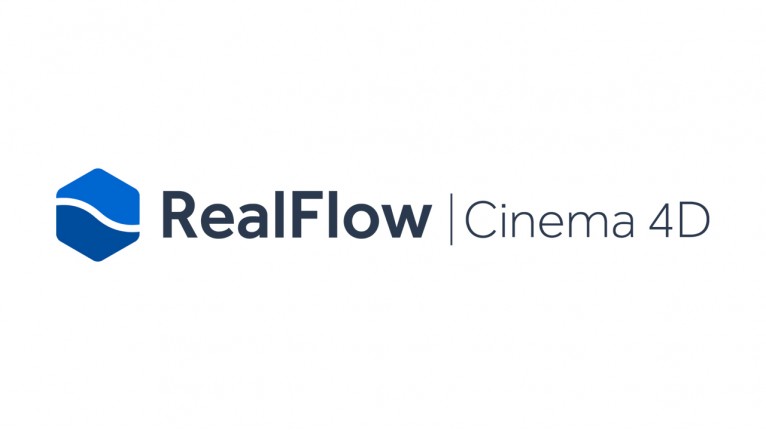Next Limit - RealFlow | Cinema 4D 3 - Upgrade
Description
RealFlow | Cinema 4D gives you the best in fluid simulation, directly inside Cinema 4D. Now you can achieve high-end simulations with an even easier workflow. See the manufacturer's product comparisons chart for more information.
RealFlow | Cinema 4D – product videos
News in RealFlow | Cinema 4D 3
The new version of RealFlow | Cinema 4D utilizes the new technologies in Cinema 4D and also comes with improvements and optimizations. Here is a selection of new features, see all here.
Simulation
- New daemon that allows for the creation of the fluid effect typically seen at Hi-speed macro photography
- Sub-frame interpolation, to sample properly creation of particles and daemon forces between frames
- Mesher can be clipped using Cinema R20 fields
- Mesher Auto Build mode x2 faster
Rendering
- Quads can be used, instead of triangles, for meshing
- Translation/Rotation/Scale transformations for fluids
Workflow
- Stitcher for Alembic files
- New menu buttons for quick access to "Cache Simulation", "Cache Meshes" and toggle "Use cache" on/off
Various
- Improved stability and bug fixes
- License file can be installed with License Dialog
Compatibility and system requirements
- Cinema 4D R15, R16, R17, R18, R19 or R20 (64 bit only)
- Windows 7 (or higher) or macOS 10.9 (or higher) operating system
- CPU 64-bit Intel® or AMD® multi-core processor (Intel® i7 or Xeon systems recommended)
- 8 GB RAM (min. 16 GB recommended)
- 100 MB disk space for installation (512 GB hard disk drive/SSD recommended)
- Network adapter and internet access for license activation
- RealFlow | Cinema 4D supports GPU-based simulations and multi-core/multi-processor systems
Next Limit License Guide
This guide (PDF) shows how you generate and activate licenses for Next Limit products.
| Software Specifications | |
| Plugin / Add-On for | Cinema 4D |
| Software type | Simulation |
| License | |
| Edition | Commercial |
| License Type | Upgrade |
License is delivered digitally, usually within 1-2 business days.
Please note that the right to return an item does not apply to digital deliveries or computer software where the serial number is delivered digitally. Even digital deliveries have a processing time as serial numbers and such must be verified.