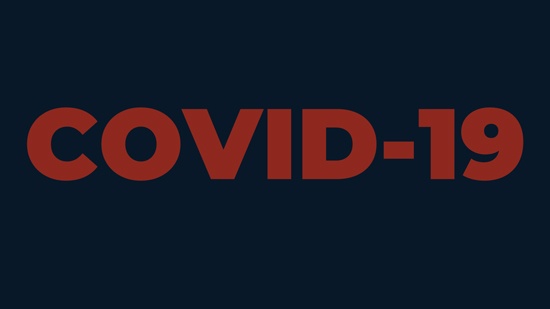Last updated May 25, 2020. Updated continously.
Large parts of the 3D industry are facing challenges due to the covid19 pandemic: primarily the health and safety of colleagues and teams and their families. And also – working from home, from a quarantine or stranded due to cancelled travels – can cause conflicts with the terms and conditions for the software and tools vital for working remotely.
Guide
If your staff for any reason must work remotely due to covid-19 spreading, here’s a guide of available information from our most important developers:
General tips: VES (Visual Effects Society) has published a valuable collection of updated advice, best practices and tips & tricks, see it here.
Autodesk: see this resource page. For home use rights, see here. See best practices for working remotely here and here. For Autodesk Extended Access Program, see here.
Connecting Design and Manufacturing: see Ways to contribute to combatting covid-19.
Autodesk for schools and students: Free software access, just like it has been for the last few years. See more here. Free Content & Curriculum: Packaged content for educators to support distance learning incl self-paced training for students. See more here.
Adobe: Adobe’s login based Creative Cloud licenses are developed for work in or out of the office. More detailed information here. Get concrete tips for a productive home office here. See letter from Adobe’s CEO here. Adobe’s online PDF Service is free through May 31, 2020.
Adobe for schools and students: free Creative Cloud access offered through May 31st, 2020. See more here.
Foundry: see this page. Free access to non-commercial Nuke and Mari. Foundry has reset its trial database so you can access a new 30-day trial for all products. Please contact us if you have any questions regarding your license.
Maxon: Licenses managed via logging in to my.maxon.net are accessible in and/or out of the office. Read this blog post from Maxon CEO. Permanent licenses/MLS: to be updated.
Chaos Group: Online Licensing System (OLS) for V-Ray etc. is developed for accessing licenses in or out of office. Access V-Ray etc licenses remotely, see this guide (PDF). For hardware dongles and transfer to OLS, see information in this guide. Info on accessing Chaos Group software from home here.
Cloud rendering solution Chaos Cloud was heavily discounted from March until May 21st, 2020. Try Chaos Cloud for free from here.
Chaos Group EDU customers: See this page regarding temporary at-home licenses.
Pixologic/ZBrush: Customer service, operations and logistics are continuing without disruption. For detailed information, please support@pixologic.com directly.
McNeel / Rhinoceros: See general info on working remotely here. Download an eval here – fully functional for 90 days. If you own an edu license, you may use it for work while at home. If your license in your Rhino Account it is available from everywhere.
SketchUp Pro: Permanent licenses can be activated twice but not at the same time. Subscription licenses are managed online via user log in. Read these tips and guidelines on how to make the most of your time at home.
Students with Networked Lab license can access SketchUp Pro from home. For temporary SketchUp Pro Institutional Laptop license, contact us.
KeyShot/Luxion: Please contact us if you have questions reg. KeyShot licenses. As Gold Partners Creative Tools can create a 30 day, fully functional, temporary license of KeyShot (HD and Pro), KeyVR, KeyShotWeb and Network Rendering.
Toon Boom: offers 30 days temporary license, see more here.
Boris FX: Free 60-day “at home” licenses for qualifying Boris FX customers to replace floating licenses locked in the office. See details and FAQ here. Boris FX Application Manager – free download that helps customers deactivate and reactivate node-locked licenses. See their YouTube video here.
Artec Studio: Extra “work from home” licenses to any customers with existing Artec Studio Professional. From end of March to end of May. See more here.
Blue Marble / Global Mapper: From May 5, 2020 remote desktop protocol (RDP) added to Global Mapper Single User Floating licenses. With RDP capability, users can access Global Mapper remotely over the internet from another computer. Contact us for more information and upgrade terms and pricing.
Houdini: See Covid-19 updates from SideFX here.
Shaderlight: Network licensees are welcome to contact support@artvps.com if they have license access problems. Licenses come with two activations so you can render at home too.
Helpful IT tools
If your company has VPN connection (Virtual Private Network) it is an excellent way to access licenses, servers and files shared on the local network. For Foundry floating licenses, see this support article on using a VPN.
Apps like TeamViewer can help you remote control your office workstation. It does however require help from someone on ‘the inside’ for software installations. Also check out AnyDesk remote desktop application solution. Important: consult your company IT and security policy first!
For organisations with high data security requirements (e.g. according to MPAA) the PCoIP might be a useful solution.
Create a productive home office
Listen to Greyscalegorilla’s podcast on how to set up a productive and efficient home office. Get more useful tips here.